Groupon and Livingsocial purchasers
If you purchased your course from Groupon or LivingSocial:
- Go to Course Purchase Page.
- Select the course you purchased.
- Put the course in your shopping cart.
- Enter the Groupon Redemption Code as the Coupon –this will zero out the price!
- Complete the order and your enrollment will automatically be created.
- Check your email for your login instructions including password.
- Or fill out the Enrollment Form and our staff will enroll you letting you skip the above steps.
- Or email for staff direct helps at updates.FLREclass@gmail.com
- You may also TEXT for assistance at 941-462-5788.
- Welcome to Azure Tide — we are so happy to have you!
Direct Sign Up Students
When you purchase your course directly on our website by clicking here, your password is immediately emailed to you – so you can start right away.
Every once in a while, a student may not receive this email. 99% of the time this happens because the email went to the student’s spam email folder. So please check there! But you can always CONTACT US and we will provide you with a password.
Please note: If you have purchased the same course within the last year, this option will NOT work for you and you will need to fill out a redemption form.
Login to Skyprep
- Once you have your password, log into Skyprep.
- Be sure to check out email notifications found at the top right of your screen.
- And take time to explore the Resource Folder. That’s where you will find complementary study extras such as pdf copies of the course text and any included videos.
- Find your course under MY LEARNING. Notice the date and time that your course will expire – so you can plan accordingly.
- LAUNCH your course!
- Work through all the course units and quizzes until you reach the end.
- Once you have passed a course, you can access it under MY LEARNING – COMPLETED COURSES.