Here’s a couple of quick tips if you would like to access our courses from your phone or tablet.
- Download the skyprep app from your app store.
- Login
- Go to COURSES and launch your course.
- Once your course is open take time to notice the expiration date and time at the top of the device.
- To view results from quizzes, go to ACCOUNT >ME>LAUNCH WEB PORTAL. You will have to launch the course again. Click on the name of the quiz that you want to view. Click on the DATE the assessment was taken. Click on the QUESTON BOX and scroll down to see the answers.
Please note: We do NOT recommend using phones or tablets for course access. There is a lot of information in the sections which is easier to view and access from a computer. And you will experience less technical issues.
We recommend using Google Chrome to access your course and to take your final exam on a computer to avoid technical issues.
* Due to state laws regarding testing, our staff cannot reset a final exam if you experience a technical issue while taking your exam!